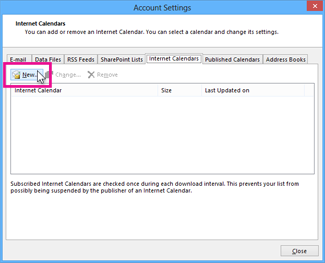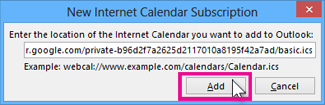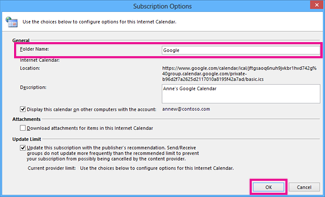...
To Add the calendar to your swansea outlook account you will need to go to outlook.office365.com and login with your own Swansea University Credentials.
Navigate to the calendar which you will find on the left as an icon.
In the calendar look for "Add Calendar"
Then look for "subscribe from web"
In Outlook, click File > Account Settings > Account Settings.
- On the Internet Calendars tab, click New.
Add one of the URL above into the box below:
In the Folder Name box, type the name of the calendar as you want it to appear in Outlook, and then click OK.
When you start Outlook, it checks the Calendar for updates and downloads any changes. If you keep Outlook open, it also periodically checks for and downloads updatesCopy the calendar URL above into the window presented, give it an appropriate name and click import.
Content Sharing
In using the equipment, there are several methods of sharing content from your laptop.
...