
Describe when someone would need this information. For example "when connecting to wi-fi for the first time".
Add the steps involved:

The following will occur if successful:
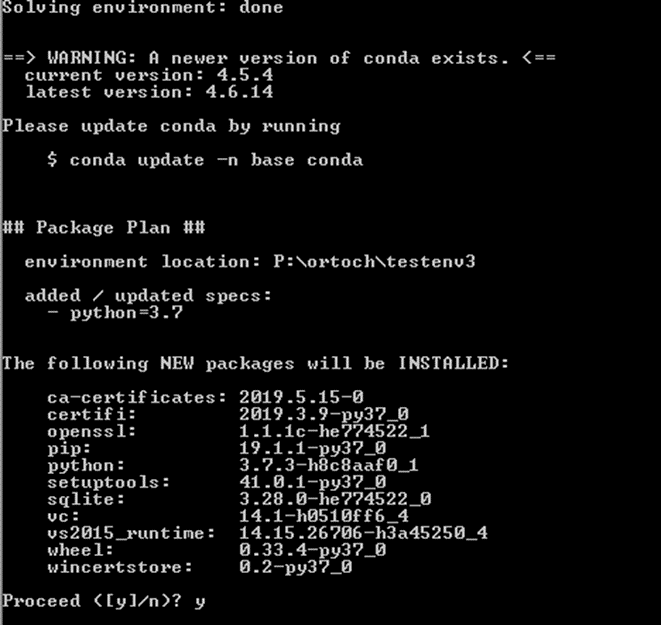
3. Type ‘y’ to proceed with environment creation:
The following will occur if successful:
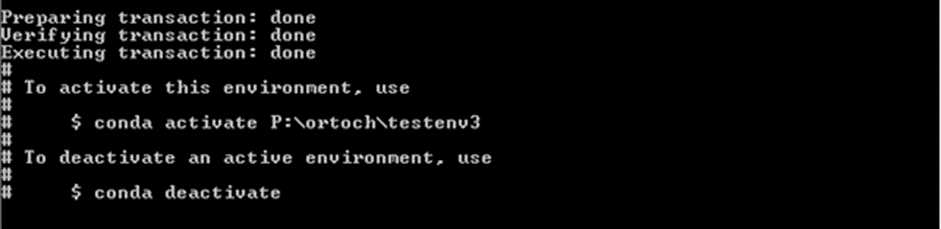
4. You can check that the package is in the correct path by running conda info --envs
5. Activate the created environment as follows (replace ortoch with own username and testenv3 with own environment name:
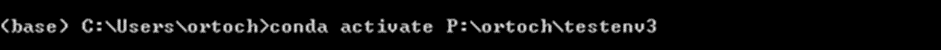
6. Once activated, the path will now have your environment preceding the root, you can install a package by using: ‘conda install packagename’:
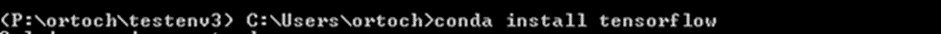
7. An example of the code that will appear if package installation is proceeding successfully; ‘y’ to proceed:
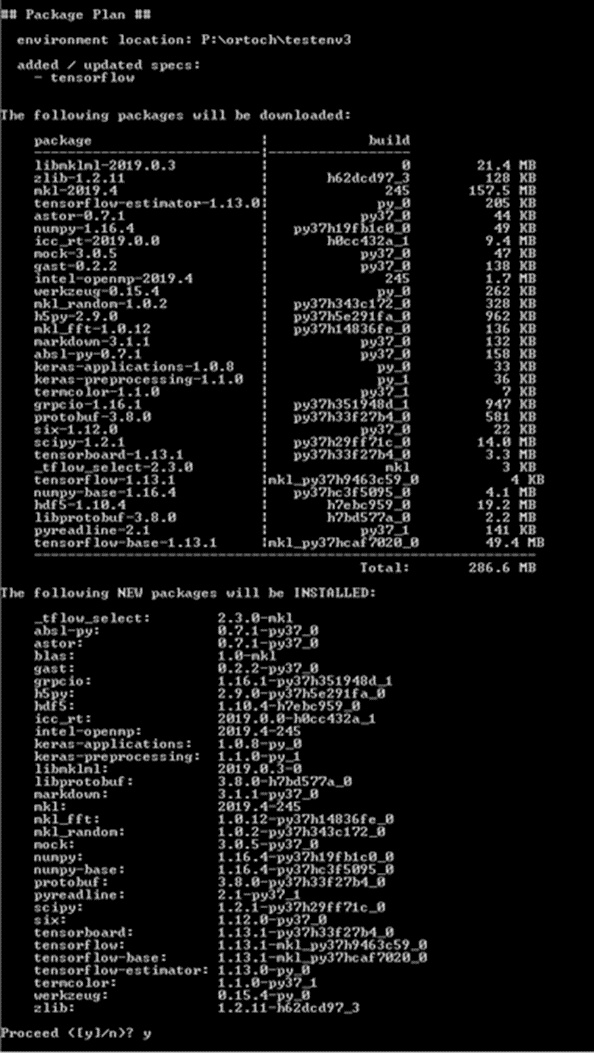
If appearing successful, before using an IDE such as Spyder/Jupyter Notebook to start a project, you can check libraries have been loaded correctly as follows in Anaconda Prompt:
python
>>> import tensorflow
If no errors return, the library is successfully installed.
You can use Anaconda Navigator to install a number of other associated software, such as glueviz, Jupyterlab, Jupyter Notebook, orange3, qtconsole, rstudio (already installed on VDI but can be integrated into Python), spyder, and vscode
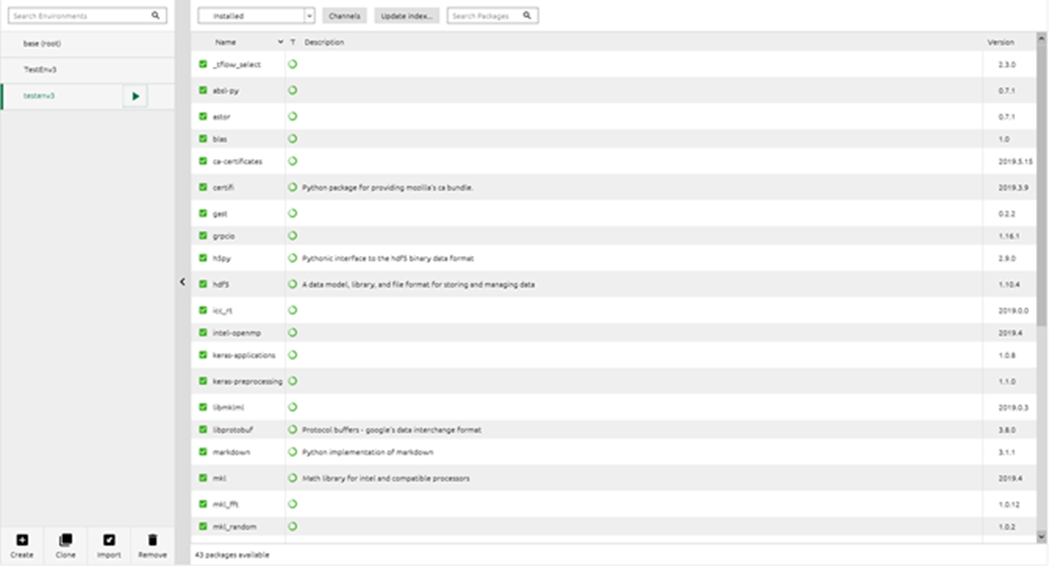
| 400 |
Related articles appear here based on the labels you select. Click to edit the macro and add or change labels.
|