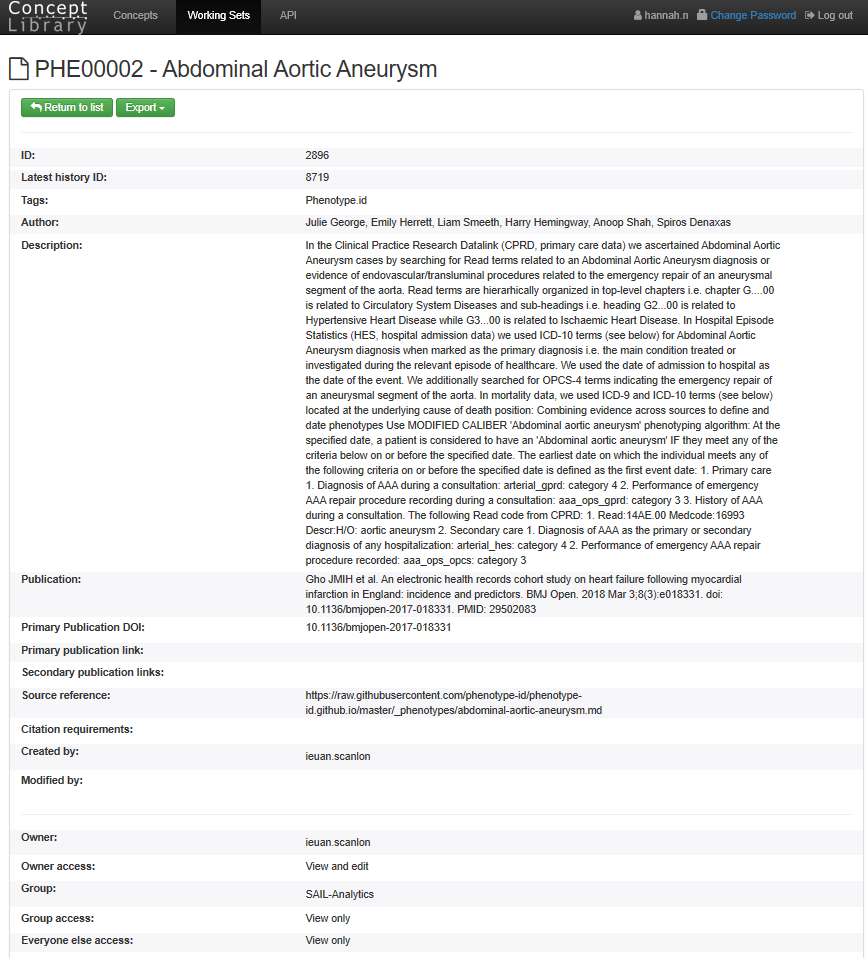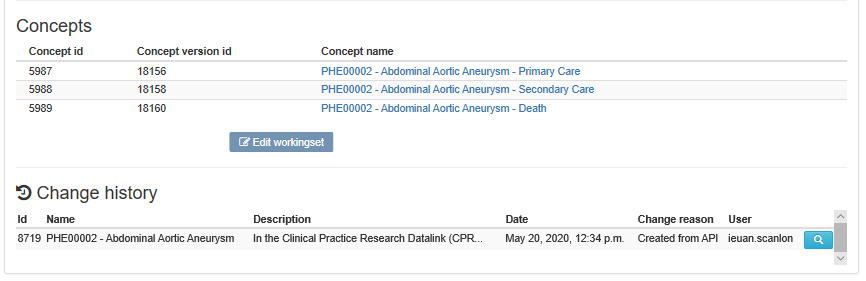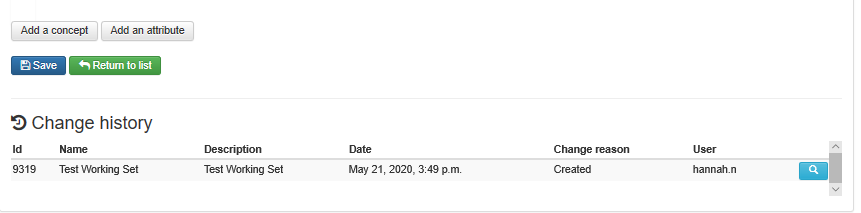How to View a Working Set
Working sets can be viewed and created in much the same way as concepts Refer to the section 1. Search and View Concepts for more information.
When viewing a working set, to view the details of the Concepts, click on the Concept Name. This will open a new tab and show the version of the concept that has been used in the working set and the associated codes allocated to that version of the concept..
How to Create a Working Set
Working sets can be created in much the same way as concepts; they have a similar documentation section, and permissions, history, etc. work in the same way. Refer to the section 2. Creating and Editing Concepts for more information.
...
Added concepts and attributes are not saved to the working set until you click the button. Once saved, the Change History is updated.
How to Edit a Working Set
To edit a Working Set, click on the pencil icon to the right of the Working Set
...